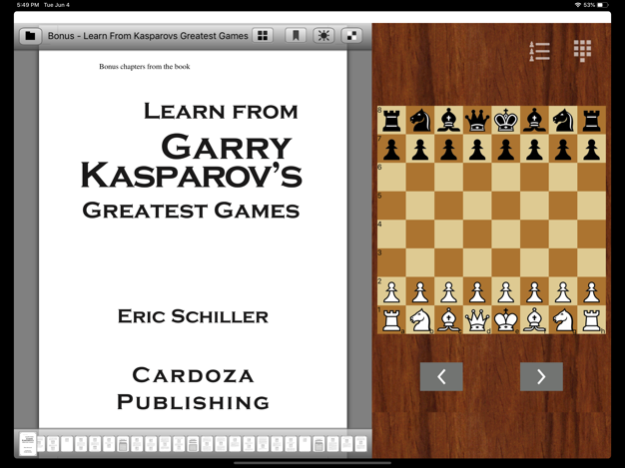ChessBookStudy 1.4.3
Continue to app
Free Version
Publisher Description
Simply reading a Chess book without a Chess board is not easy unless you are Vishy Anand or Magnus Carlsen! What if you could read your PDF Chess ebooks or magazines as well as move pieces on a Chess board, all in one screen!? This is exactly what this app helps achieve.
All your Chess books and magazines in the palm of your hand!
Read your book and make your moves!
=== FEATURES ===
* Open e-magazines or ebooks from New in Chess, USCF, Chess Today, British Chess Magazine etc in PDF format
* Add/view Bookmarks
* Set a new board, Flip it or set some random board position
* Different choice of colors
=== IN APP PURCHASE ===
For enabling chess board's following features
* Flip Board ( Flipping/Rotating board will move all the bottom pieces to top and vice versa ).
* Position Set up ( This feature will give choice to user to set all pieces position by himself and play onwards ).
Pay for any one of these feature and get both the features enabled.
=== NOTE ===
* You need to manually move the pieces on the board, just like in real life. This app does NOT automatically make moves on the board if you tap the ebook.
* Great resource for some free pdfs:
http://www.chesscafe.com/archives/archives.htm
* This app does not contain any pirated or commercial chess ebooks. You are free to load any Chess ebook in pdf format.
* This app comes with a sample copy of "Bonus chapters from the book - Learn from Garry Kasparov’s Greatest Games" by FM Eric Schiller (http://ericschiller.com/)
Special thanks!
Apr 14, 2020
Version 1.4.3
Fixed issue where Files app was not showing ChessBookStudy app. This way its easier to load your books by copying them into Files - ChessBookStudy app
About ChessBookStudy
ChessBookStudy is a free app for iOS published in the Action list of apps, part of Games & Entertainment.
The company that develops ChessBookStudy is Asim Pereira. The latest version released by its developer is 1.4.3.
To install ChessBookStudy on your iOS device, just click the green Continue To App button above to start the installation process. The app is listed on our website since 2020-04-14 and was downloaded 36 times. We have already checked if the download link is safe, however for your own protection we recommend that you scan the downloaded app with your antivirus. Your antivirus may detect the ChessBookStudy as malware if the download link is broken.
How to install ChessBookStudy on your iOS device:
- Click on the Continue To App button on our website. This will redirect you to the App Store.
- Once the ChessBookStudy is shown in the iTunes listing of your iOS device, you can start its download and installation. Tap on the GET button to the right of the app to start downloading it.
- If you are not logged-in the iOS appstore app, you'll be prompted for your your Apple ID and/or password.
- After ChessBookStudy is downloaded, you'll see an INSTALL button to the right. Tap on it to start the actual installation of the iOS app.
- Once installation is finished you can tap on the OPEN button to start it. Its icon will also be added to your device home screen.